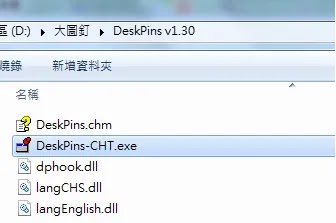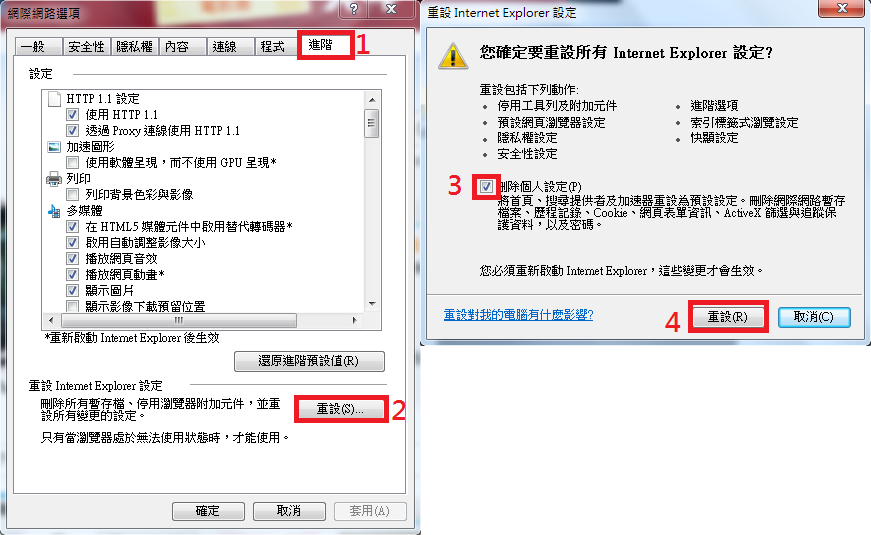Blogger文章結尾的"分享"和"標籤"下方位置顯示Adsense的廣告
要在Blogge新範本主題Contempo、Soho、知名、Emporio中,每一篇文章結尾的"分享按鈕"和"標籤"下方位置顯示 Google Adsense 的廣告或其他小工具。以 Google Adsense 的廣告程式碼為例,所提供的方法如下
步驟 1、將 Google Adsense 程式碼稍做修改
Google Adsense 給你的程式碼應該與下例相似
將第一行
<script async src="//pagead2.googlesyndication.com/pagead/js/adsbygoogle.js"></script>
改為
將第一行的碼貼上,執行修改,便會得到修改後可讓範本讀的碼。
然後因為"分享按鈕"和"標籤"下方的這個位置,也會在首頁的每一篇文章預覽中出現,所以我們要在整個程式碼的前後各加上
<b:if cond='data:blog.pageType == "item"'>及</b:if>
讓它只在內文中顯示,不在首頁出現。
若要置中,就前後各再加上
<div style='text-align: center;'>及</div>
修改完後,整個程式碼應該如下
備註:有的範本上述的<div style='text-align: center;'>及</div>,要改成<p style='text-align: center;'>及</p>才行。
步驟 2、將 Google Adsense 程式碼放在範本中你想展示的位置
這裡我們想顯示 Google Adsense 廣告的位置,是在每一篇文章結尾的"分享按鈕"和"標籤"下方。所以要在範本中,搜尋關鍵字 postCommentsLink,會找到以下程式碼
<b:includable id='postCommentsLink'>…</b:includable>
點開其下一行的
<b:includable id='postFooter' var='post'>…</b:includable>
在</b:includable>的上一行插入剛修改後的 Google Adsense 程式碼,如下
這樣便會在文章結尾的"分享按鈕"和"標籤"下方位置下立即接著顯示 Google Adsense ,而且不在主網頁(首頁) 出現。
若是舊範本主題,如:簡單、輕柔雅緻、浮水印等,請參考這篇:
Adsense廣告自動在文章的開頭或結尾顯示
推薦網誌:宜蘭傳藝中心門票限時優惠買1送1 - 小美輕鬆旅
步驟 1、將 Google Adsense 程式碼稍做修改
Google Adsense 給你的程式碼應該與下例相似
<script async src="//pagead2.googlesyndication.com/pagead/js/adsbygoogle.js"></script>
<!-- 300x250 -->
<ins class="adsbygoogle"
style="display:inline-block;width:300px;height:250px"
data-ad-client="ca-pub-1234567890123456"
data-ad-slot="1234567890"></ins>
<script>
(adsbygoogle = window.adsbygoogle || []).push({});
</script>
<script async src="//pagead2.googlesyndication.com/pagead/js/adsbygoogle.js"></script>
改為
<script async src="//pagead2.googlesyndication.com/pagead/js/adsbygoogle.js"></script>
若你的第一行和我的不一樣,請到http://www.elliotswan.com/postable/將第一行的碼貼上,執行修改,便會得到修改後可讓範本讀的碼。
然後因為"分享按鈕"和"標籤"下方的這個位置,也會在首頁的每一篇文章預覽中出現,所以我們要在整個程式碼的前後各加上
<b:if cond='data:blog.pageType == "item"'>及</b:if>
讓它只在內文中顯示,不在首頁出現。
若要置中,就前後各再加上
<div style='text-align: center;'>及</div>
修改完後,整個程式碼應該如下
<b:if cond='data:blog.pageType == "item"'>
<div style='text-align: center;'>
<script async src="//pagead2.googlesyndication.com/pagead/js/adsbygoogle.js"></script>
<!-- 300x250 -->
<ins class="adsbygoogle"
style="display:inline-block;width:300px;height:250px"
data-ad-client="ca-pub-1234567890123456"
data-ad-slot="1234567890"></ins>
<script>
(adsbygoogle = window.adsbygoogle || []).push({});
</script>
</div>
</b:if>
步驟 2、將 Google Adsense 程式碼放在範本中你想展示的位置
這裡我們想顯示 Google Adsense 廣告的位置,是在每一篇文章結尾的"分享按鈕"和"標籤"下方。所以要在範本中,搜尋關鍵字 postCommentsLink,會找到以下程式碼
<b:includable id='postCommentsLink'>…</b:includable>
點開其下一行的
<b:includable id='postFooter' var='post'>…</b:includable>
在</b:includable>的上一行插入剛修改後的 Google Adsense 程式碼,如下
<b:includable id='postFooter' var='post'>
<div class='post-bottom'>
<div class='post-footer float-container'>
<b:include name='footerBylines'/>
<b:include cond='data:widget.type == "Blog"' data='post' name='postFooterAuthorProfile'/>
</div>
<b:if cond='data:view.isSingleItem'>
<b:include data='{ shareButtonClass: "post-share-buttons-bottom invisible", overridden: true }' name='maybeAddShareButtons'/>
<b:else/>
<b:include data='post' name='postFooterJumpLink'/>
</b:if>
</div>
修改後的Adsense程式碼位置
</b:includable>
若是舊範本主題,如:簡單、輕柔雅緻、浮水印等,請參考這篇:
Adsense廣告自動在文章的開頭或結尾顯示