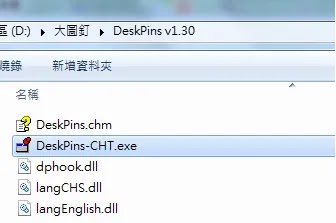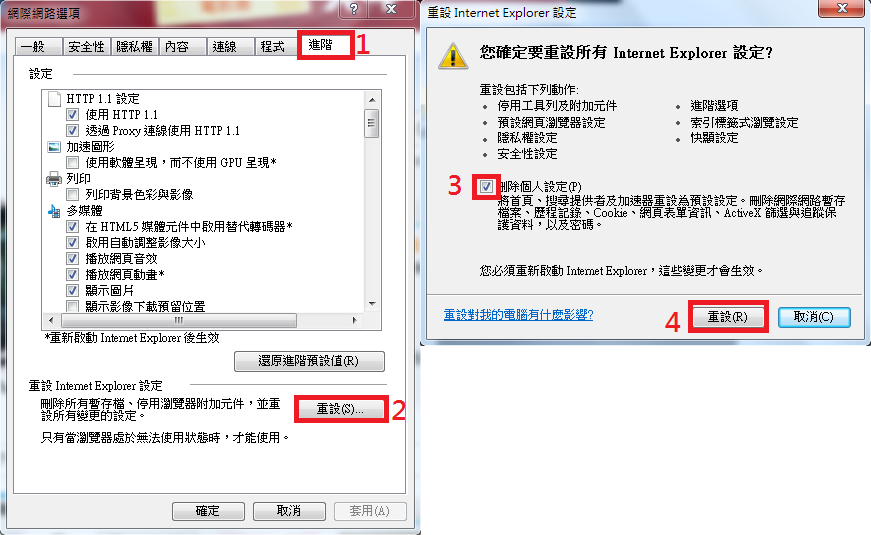精簡Windows 10 - 移除系統預設內建的應用程式
【開始】→ 找到應用程式【Windows PowerShell】→右鍵選【更多】→【以系統管理員身分執行】
以系統管理員執行 PowerShell 後,針對想要刪除的內建應用程式,輸入相對應的語法。
以應用程式【連絡人】為例,複製指令「Get-AppxPackage *people* | Remove-AppxPackage」,右鍵貼上後,按【Enter】鍵便會移除【連絡人】應用程式
以系統管理員執行 PowerShell 後,針對想要移除的內建應用程式輸入相對應的語法。
各個應用程式 Apps 刪除指令,如下:
移除所有預設內建應用程式:Get-AppxPackage -AllUsers | Remove-AppxPackage
移除所有預設內建應用程式(只限User):Get-AppxPackage -User | Remove-AppxPackage
鬧鐘與時鐘:Get-AppxPackage *windowsalarms* | Remove-AppxPackage
3D打印:Get-AppxPackage *3d* | Remove-AppxPackage
行事曆:Get-AppxPackage *windowscalculator* | Remove-AppxPackage
日曆、郵件:Get-appxpackage *communicationsapps* | Remove-Appxpackage
郵件:Get-AppxPackage *windowscommunicationsapps* | Remove-AppxPackage
郵件和日曆:Get-AppxPackage *communi* | Remove-AppxPackage
相機:Get-AppxPackage *windowscamera* | Remove-AppxPackage
Camera 相機:Get-AppxPackage *camera* | Remove-AppxPackage
Groove 音樂:Get-AppxPackage *zunemusic* | Remove-AppxPackage
Groove 音樂、電影與電視:Get-AppxPackage *zune* | Remove-AppxPackage
電影與電視:Get-AppxPackage *zunevideo* | Remove-AppxPackage
地圖:Get-AppxPackage *windowsmaps* | Remove-AppxPackage
地圖:Get-appxpackage *maps* | Remove-Appxpackage
Microsoft Solitaire Collection:Get-AppxPackage *solitairecollection* | Remove-AppxPackage
運動:Get-appxpackage *bingsports* | Remove-Appxpackage
財經:Get-AppxPackage *bingfinance* | Remove-AppxPackage
新聞:Get-AppxPackage *bingnews* | Remove-AppxPackage
新聞訂閱:Get-AppxPackage *bing* | Remove-AppxPackage
OneNote:Get-AppxPackage *onenote* | Remove-AppxPackage
連絡人:Get-AppxPackage *people* | Remove-AppxPackage
手機小幫手:Get-AppxPackage *windowsphone* | Remove-AppxPackage
Phone Companion:Get-AppxPackage *phone* | Remove-AppxPackage
相片:Get-AppxPackage *photos* | Remove-AppxPackage
相片:Get-AppxPackage *photo* | Remove-AppxPackage
運動:Get-AppxPackage *bingsports* | Remove-AppxPackage
語音錄音機:Get-AppxPackage *soundrecorder* | Remove-AppxPackage
錄音機:Get-AppxPackage *soundrec* | Remove-AppxPackage
紙牌遊戲:Get-AppxPackage *solit* | Remove-AppxPackage
天氣:Get-AppxPackage *bingweather* | Remove-AppxPackage
Xbox:Get-AppxPackage *xboxapp* | Remove-AppxPackage
Xbox:Get-AppxPackage *xbox* | Remove-AppxPackage
3D Builder:Get-Appxpackage *3dbuilder* | Remove-Appxpackage
時鐘&鬧鐘:Get-Appxpackage *alarms* | Remove-Appxpackage
App Connector:Get-Appxpackage *appconnector* | Remove-Appxpackage
App Installer:Get-Appxpackage *appinstaller* | Remove-Appxpackage
計算機:Get-Appxpackage *calculator* | Remove-Appxpackage
feedback:Get-Appxpackage *feedback* | Remove-Appxpackage
Get Office:Get-Appxpackage *officehub* | Remove-Appxpackage
Get Started or Tips:Get-Appxpackage *getstarted* | Remove-Appxpackage
Get Skype:Get-Appxpackage *skypeapp* | Remove-Appxpackage
Messaging、Skype Video:Get-Appxpackage *messaging* | Remove-Appxpackage
Microsoft Solitaire Collection:Get-Appxpackage *solitaire* | Remove-Appxpackage
Microsoft Wallet:Get-Appxpackage *wallet* | Remove-Appxpackage
Microsoft Wi-Fi:Get-Appxpackage *connectivitystore* | Remove-Appxpackage
付費 Wi-Fi & Cellular:Get-Appxpackage *oneconnect* | Remove-Appxpackage
Paint 3D:Get-Appxpackage *mspaint* | Remove-Appxpackage
電話:Get-Appxpackage *commsphone* | Remove-Appxpackage
Phone Companion:Get-Appxpackage *windowsphone* | Remove-Appxpackage
電話、Phone Companion:Get-Appxpackage *phone* | Remove-Appxpackage
自黏便箋:Get-Appxpackage *sticky* | Remove-Appxpackage
Sway:Get-Appxpackage *sway* | Remove-Appxpackage
Windows Holographic:Get-Appxpackage *holographic* | Remove-Appxpackage
Windows Store:Get-Appxpackage *windowsstore* | Remove-Appxpackage
如果要重新安裝內建的應用程式,請開啟 [市集],搜尋要安裝的應用程式,例如「郵件和行事曆」。
如果是使用指令Get-AppxPackage -AllUsers | Remove-AppxPackage 把所有預設內建應用程式刪掉,連Microsoft Store市集都被刪掉了。要先使用刪除指令「get-appxpackage *store* | remove-Appxpackage」再移除一次
之後再用指令「add-appxpackage -register "C:\Program Files\WindowsApps\*store*\AppxManifest.xml" -disabledevelopmentmode」重新安裝市集Microsoft Store。
推薦網誌:宜蘭傳藝中心門票限時優惠買1送1 - 小美輕鬆旅
 |
| 以系統管理員身分執行Windows PowerShell |
以系統管理員執行 PowerShell 後,針對想要刪除的內建應用程式,輸入相對應的語法。
以應用程式【連絡人】為例,複製指令「Get-AppxPackage *people* | Remove-AppxPackage」,右鍵貼上後,按【Enter】鍵便會移除【連絡人】應用程式
 |
| 複製指令,右鍵貼上,按【Enter】 |
以系統管理員執行 PowerShell 後,針對想要移除的內建應用程式輸入相對應的語法。
各個應用程式 Apps 刪除指令,如下:
移除所有預設內建應用程式:Get-AppxPackage -AllUsers | Remove-AppxPackage
移除所有預設內建應用程式(只限User):Get-AppxPackage -User | Remove-AppxPackage
鬧鐘與時鐘:Get-AppxPackage *windowsalarms* | Remove-AppxPackage
3D打印:Get-AppxPackage *3d* | Remove-AppxPackage
行事曆:Get-AppxPackage *windowscalculator* | Remove-AppxPackage
日曆、郵件:Get-appxpackage *communicationsapps* | Remove-Appxpackage
郵件:Get-AppxPackage *windowscommunicationsapps* | Remove-AppxPackage
郵件和日曆:Get-AppxPackage *communi* | Remove-AppxPackage
相機:Get-AppxPackage *windowscamera* | Remove-AppxPackage
Camera 相機:Get-AppxPackage *camera* | Remove-AppxPackage
Groove 音樂:Get-AppxPackage *zunemusic* | Remove-AppxPackage
Groove 音樂、電影與電視:Get-AppxPackage *zune* | Remove-AppxPackage
電影與電視:Get-AppxPackage *zunevideo* | Remove-AppxPackage
地圖:Get-AppxPackage *windowsmaps* | Remove-AppxPackage
地圖:Get-appxpackage *maps* | Remove-Appxpackage
Microsoft Solitaire Collection:Get-AppxPackage *solitairecollection* | Remove-AppxPackage
運動:Get-appxpackage *bingsports* | Remove-Appxpackage
財經:Get-AppxPackage *bingfinance* | Remove-AppxPackage
新聞:Get-AppxPackage *bingnews* | Remove-AppxPackage
新聞訂閱:Get-AppxPackage *bing* | Remove-AppxPackage
OneNote:Get-AppxPackage *onenote* | Remove-AppxPackage
連絡人:Get-AppxPackage *people* | Remove-AppxPackage
手機小幫手:Get-AppxPackage *windowsphone* | Remove-AppxPackage
Phone Companion:Get-AppxPackage *phone* | Remove-AppxPackage
相片:Get-AppxPackage *photos* | Remove-AppxPackage
相片:Get-AppxPackage *photo* | Remove-AppxPackage
運動:Get-AppxPackage *bingsports* | Remove-AppxPackage
語音錄音機:Get-AppxPackage *soundrecorder* | Remove-AppxPackage
錄音機:Get-AppxPackage *soundrec* | Remove-AppxPackage
紙牌遊戲:Get-AppxPackage *solit* | Remove-AppxPackage
天氣:Get-AppxPackage *bingweather* | Remove-AppxPackage
Xbox:Get-AppxPackage *xboxapp* | Remove-AppxPackage
Xbox:Get-AppxPackage *xbox* | Remove-AppxPackage
3D Builder:Get-Appxpackage *3dbuilder* | Remove-Appxpackage
時鐘&鬧鐘:Get-Appxpackage *alarms* | Remove-Appxpackage
App Connector:Get-Appxpackage *appconnector* | Remove-Appxpackage
App Installer:Get-Appxpackage *appinstaller* | Remove-Appxpackage
計算機:Get-Appxpackage *calculator* | Remove-Appxpackage
feedback:Get-Appxpackage *feedback* | Remove-Appxpackage
Get Office:Get-Appxpackage *officehub* | Remove-Appxpackage
Get Started or Tips:Get-Appxpackage *getstarted* | Remove-Appxpackage
Get Skype:Get-Appxpackage *skypeapp* | Remove-Appxpackage
Messaging、Skype Video:Get-Appxpackage *messaging* | Remove-Appxpackage
Microsoft Solitaire Collection:Get-Appxpackage *solitaire* | Remove-Appxpackage
Microsoft Wallet:Get-Appxpackage *wallet* | Remove-Appxpackage
Microsoft Wi-Fi:Get-Appxpackage *connectivitystore* | Remove-Appxpackage
付費 Wi-Fi & Cellular:Get-Appxpackage *oneconnect* | Remove-Appxpackage
Paint 3D:Get-Appxpackage *mspaint* | Remove-Appxpackage
電話:Get-Appxpackage *commsphone* | Remove-Appxpackage
Phone Companion:Get-Appxpackage *windowsphone* | Remove-Appxpackage
電話、Phone Companion:Get-Appxpackage *phone* | Remove-Appxpackage
自黏便箋:Get-Appxpackage *sticky* | Remove-Appxpackage
Sway:Get-Appxpackage *sway* | Remove-Appxpackage
Windows Holographic:Get-Appxpackage *holographic* | Remove-Appxpackage
Windows Store:Get-Appxpackage *windowsstore* | Remove-Appxpackage
如果要重新安裝內建的應用程式,請開啟 [市集],搜尋要安裝的應用程式,例如「郵件和行事曆」。
 |
| 安裝應用程式「郵件和行事曆」 |
如果是使用指令Get-AppxPackage -AllUsers | Remove-AppxPackage 把所有預設內建應用程式刪掉,連Microsoft Store市集都被刪掉了。要先使用刪除指令「get-appxpackage *store* | remove-Appxpackage」再移除一次
之後再用指令「add-appxpackage -register "C:\Program Files\WindowsApps\*store*\AppxManifest.xml" -disabledevelopmentmode」重新安裝市集Microsoft Store。